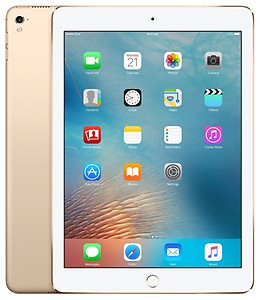Apple MLQ52HN/A Tablet Specifications
Binding
Electronics
Productgroup
Personal Computer
Weight
1.851882879871885 Pounds
Size
128gb
Ean
0888462833301
Upc
888462833301
AFTER 3 WEEKS.
By Kanwar Anandon
God knows I wanted to write a review 2 days after using it but my opinion was so negative at first that I waited. And thank god, I did. My review begins....When the iPad Air came out, I was stunned by how beautiful Apple made it. After some deliberation owing to the expensive cost, I finally jumped ship. Then one day its screen stopped responding. Then I went and purchased a used iPad Air 2. I was even more stunned by what Apple had done. They made the excellent iPad Air better in every sense - thinner, louder, better looking, brighter, faster, touch id and basically checked all boxes. Then came the period of quiet on the iPad Air front'iPad Pro (big) came and I tried it, didn't like it. I tried the iPad Mini 4 and thought it was excellent, simply excellent but not as good as the iPad Air 2. Then Apple skipped the year 2015 and announced in 2016 that they have a new iPad Air 2 replacement but they will now call it iPad Pro.During the keynote, everyone in the audience seemed a little underwhelmed. The time you immediately wanted to get a new Apple device is long gone. People care a lot less now but not me. Understand one thing, dear reader, the iPad Air 2 was so perfect that I wanted to see how Apple has done better on it. And why are they calling it the iPad Pro? I kept waiting and waiting, watching reviews online and finally decided to jump ship and buy one. I found an inexpensive unit on an online webpage, I met up with the vendor and purchased it for a little lower than market price.CHANGES -The iPad Pro looks a lot like the Air 2 but trust me when I hold this one, I feel the aluminium has a more plush hold. It is also ever so slightly heavier.There are 4 speakers instead of the two. And guess what? My Air 2 I used to use at 100% of the volume 80% of the time. My iPad Pro I use at 100% volume less than 10% of the time. If we ignore the price for a second, Apple took the speakers from the bigger iPad Pro and tweaked it into this device with the same design specifications.The screen is 15-20% brighter, it has True Tone Display. Basically, I am so used to this now that if you give me the iPad Air 2 it looks a little off now. Typical Apple getting us used to new things. Maybe the difference is not as much as it was between a retina and non retina iPad but the true tone definitely helps my eyes suffer a little less. This has to be one great feature. Coupled with newest iOS implementations such as NIGHT SHIFT, Apple iPad Pro is the only iPad that offers such nice adaptive light-screen experience.There is a camera bump because the camera is comparable to the iPhone 6s. But let me just say one thing'the camera has nothing on my note 5. The main camera is not as good as my note 5 but is better than my iPhone 6. Also - the front facing camera is a perfect 10/10. It is now 5megapixel but blows all other front facing cameras out of the water. I'd like to add that unlike other reviewers and users, I love using my iPad for videos and images. It has a great battery life so try taking a time lapse with your iPad, thank me later for the memory you will create.It is speedier, the graphics are improved. So overall it looks about 10% better than iPad Air 2. Not a winning feature but hey its there.The cellular band is no longer white and has an outline like antenna band. I don't love the new look and preferred the white tape look which made the iPad Air 2 look like a chocolate bar from heavenThings I admire -- Room filling speaker sound. A bit magical really.- The finish is just a little better than the iPad air 2.-The camera is improved.- It comes in 32GB, 128GB and 256GB.- Truetone makes sure I never go back to my iPad Air 2Things I hate -- Too Expensive- Not worth the extra price over iPad air 2- The App Store is not 20% as friendly as the google play store. You need to keep signing it and Apple ID is considered such a big deal, you can't help but laugh at Apple for being so trivial, pesky and annoying. My google play store never asks for a password, never emails me annoying receipts for downloaded apps I didn't even pay for- Music app is very jumbled, confusing and annoying. God forbid you buy something from Apple Music Store, they will keep asking you to download it from the cloud. I have over 10 Apple Devices so imagine running the same Apple ID on 10 devices, it gets very annoying.CONCLUSION -The Apple iPad Pro 9.7 is a lot better than the 12.9 inch iPad Pro. But Apple is becoming very confusing and this was never the case. Why could they not have simply called this the iPad Air 3. Why did they have to go ahead and steal features from the iPad Pro and annoy users such as myself.This unit has no 3d touch because none of the iPads have ever even had vibration abilities. The camera has selfie retina flash.If you have the iPad Air 2, stick with itIf you have older than the iPad Air 2, this is a worthy choice.This iPad has no killer future that will change your world. Going for an iPad Mini 4 may not be a bad option. Its an excellent device if you are on a budget.This is better than the iPad Air 2 but by about 15-17% maximum. This doesn't make it a must-have gadget.I'm going to keep my device because I am not bored with it just yet. I'll give it more time and it may grow on me even more.REQUEST : Please click helpful if I helped you make a purchase decision or something of that sort. Thanks!
iPad Pro 9.7
By Jeyakumaron
My old iPad 3 was as good. The pro is lighter. The iPad Air 2 would have been enough and much cheaper
But I am pleased that I did
By Rajeev A.on
I was a little sceptical about buying such expensive product through a seller on Amazon. But I am pleased that I did. It is an original product in sealed packing, at a significantly lower price than the high street, and aririved promptly. The iPad itself is one of the best tablets in the market; it needs no introduction. Although I feel that it is not really a laptop replacement, as some would like to believe, with or without a keyboard, and is no match to my Surface Pro 3, which is heavier but has a more rubust engine and is a comprehensive computer.
Confused by the iPad Pro range - read on for a non-techie review
By John Ryanon
** iPad Pro 9.7 inch - the standard sized iPad Pro**If you’re confused about the iPad range you’re not alone. This device is the standard size (9.7 inch) iPad Pro, and there’s several others available (details below).A word of warning, this is a very long review and describes the entire iPad range to help you decide the best model for you. It’s broken up into sections to make it manageable, so make a cup of tea or coffee, sit down and read on.*****Quick Summary *****Almost twice the speed of the Air 2, but without the “force touch” screen of the iPhone, a total of four speakers and the optional “Apple Pencil” and “Smart Keyboard” accessories it’s a remarkable device. It comes with the fast “Touch ID” (fingerprint sensor) to protect your sensitive data, and at 437g in weight and 6.1mm thin it’s as small and light as the previous version.*****Differences to the iPad Air *****The new A9X processor is 1.8 times faster than the iPad Air 2 with a new 12MP camera and LED flash which means you can both shoot and edit 4K video. You now get 4 speakers which automatically detect which way you’re holding the iPad, and a “True Tone” display that senses the background lighting to subtly adjust the colour temperature on screen for a more natural look.Like the whopping 12.9 inch bigger iPad Pro version, you also have the option of adding a Smart Keyboard and Apple Pencil, but this device still has the same physical size of the iPad Air 2, along with the super-long 10 hour battery life.*****What’s the accessories like? *****While you can buy a cover for this, you can turn it into a laptop replacement by adding a smart keyboard. Unlike the iPad Air range which has lots of 3rd party bluetooth keyboards, you can also buy an Apple Smart Keyboard. It snaps onto the device using magnets, and protects the screen, although you can buy a cover for the back as well. It’s made out of a soft touch nylon material that’s lovely to the touch, and folds out to support the keyboard, or around the back to act as a stand. As a keyboard, it’s terrific, with full size keys, the only compromise being a shorter up/down arrow, and there’s no dedicated function keys like there in on the Logitec keyboard. Surprisingly, the keyboard is entirely sealed, and will resist liquid spills although I’ve not tried it myself.Finally, there’s also the “Apple Pencil” which acts as a stylus for drawing or signing documents. I’ve not bought this myself, but tried it in the Apple store, and again it’s a remarkable piece of technology. It measures both the angle and force used, and adjusts the thickness and spread of the drawing surface. A very impressive device indeed.*****FAQ - Frequently Asked Questions *****Q: Is this the latest iPad Pro?A: Yes. Launched March 2016, but may be be superseded in 2017 Q: Is this covered by Warranty ?A: Yes. Full 12 month Apple warranty, and 90 days free technical support. You can also extend the warranty with "AppleCare+" provided to take out the cover within 60 days of buying your iPad. This includes accidental damage insurance (up to two incidents per year subject to an excess charge).Q: Why are these cheaper on Amazon than at the Apple store? What's the catch?A: No catch. You can buy in person from the Apple store (including free engraving). Alternatively buy from Amazon with a 30 day NO QUESTIONS ASKED return policy. If you find this item is NOT as described, (eg. does not have the correct plug), return it immediately, report the issue to Amazon, and write a critical review.Q: Help! There seems to be loads of “Generations” and iPad model numbers - how can I tell which one I’m looking at?A: Yes, it’s confusing, and I’ve provided full details below, but there’s a relatively simple way to check - just see which version of iOS (the operating system) it’s running. iPad Pro: In both 9.7 and 12.9 inch sizes (iOS 9 onwards) Full Size iPads: I wouldn’t really recommend anything but the “iPad Air” (iOS 7) or “iPad Air 2” (iOS 8). Mini iPads: There’s currently 4 generations: iPad mini 1 (iOS 6), iPad Mini 2 - “Retina Display” (iOS7) or iPad mini 3 (iOS8) and Mini 4 (iOS9) Note: You can upgrade your iPad for free to the latest version, but you may find it runs slightly slower than before.Q: Should I buy the Cellular option?A: You almost certainly don't “need” to - as ever it always depends. Many iPads never leave home, and even when they do you can store your videos/music on the device or connect to a coffee bar hotspot to get online. If you have a smartphone (eg. Android or iPhone) you can set up a "personal hot spot" or "tethering" and use your data plan on your phone. This effectively allows you to connect a WIFI only iPad to the internet via your mobile phone while you’re out and about. On an Android phone go to Setup --> Tethering & portable hotspot. On on iPhone go to Settings --> Personal Hotspot, and set up a personal WIFI network from your phone. Try it now, but be aware it may be an optional extra dependent upon your mobile phone plan.Q: How much storage or "disk space" do I need?A: It depends. If intend to buy lots of Apps or store lots of videos and photos then go for the 128Gb. If it’s your first iPad, and you'll mainly be using it for accessing web pages and reading the odd book, then 32Gb will be fine. Be aware, you cannot increase the storage afterwards - you can't add an SD card to the iPad.Q: Is it easy to set up?A: Yes - very easy. Be sure to be near a WIFI connection, and the iPad will carefully take you through the steps needed to set it up. No, there’s very little in the way of an instruction manual - which is a testament to the simplicity of this device. It’s so easy to use most people find they don’t need one. However, there are lots of books available on Amazon. Just search for “iPad” under books if you’re concerned.Q: Does it have a USB connection?A: No. This means you can’t connect just any old device, but also means you can’t accidentally get a virus. To help support this, all Apps (programs) are available “over the air” (downloaded from the Apple App Store) and vetted by Apple. You can buy a cable which means you can plug in an SD Card to download photos. Search Amazon for "lightning to sd card reader” to find these. Apple provide a free back-up service for upto 5Gb of data (or 20Gb for a monthly fee). Just plug in your iPad to re-charge, and it will automatically be backed up to the Apple servers (the “cloud”).Q: Do I need a computer?A: No. All you really need is a WIFI connection. Whether an iPad could replace your laptop is another question. You can type (and print) letters, read eMails, view web pages, view photos or watch videos and listen to music on an iPad. You can even attach an external keyboard and type entire documents (this review was partly written on an iPad Air on a train). You can run MS Office or use the free Apple versions (Pages and Numbers). Personally, I find I use my iPad 95% of the time, only using a laptop to connect to the office. Whether you can get by with only an iPad is your decision based upon your needs.Q: Does it run Microsoft Office?A: Yes. Although it’s free on the iPad range, on the iPad Pro you’ll need an Office 365 subscription to write documents.Q: Can I print from the iPad Pro?A: Yes. Provided you are running a relatively modern printer with a WIFI connection you can.Q: Can I read books, watch films and listen to music on an iPad Pro?A: Yes. That’s what I use it for most of the time. Kindle or Apple books work beautifully. You can rent/buy films from Apple, Amazon and lots of others. You can watch catch up TV services. You can load your music (MP3 files) on an existing computer to iTunes, and sync them with the iPad or stream unlimited music from music sites including Spotify. Finally, you can stream video to your TV using a set-top box from Apple (TV), Amazon (Fire) or Google (Chromecast)Q: Do you work for Apple or Amazon?A: A fair question that nobody has yet been brave enough to ask. No. Neither. I love the iPad, and I'm a great fan of Amazon’s customer service. Fantastic technology and great service at a terrific price. What's not to get excited about? ;-)*****Which model should I buy? *****Skip this section if you are familiar with the range, otherwise read on.Firstly, there’s a confusing number of options available including the iPad Generation 1-4, iPad Air 1-2, and Mini 1-4. We then have WIFI and Cellular options, all with different size storage. Bare with me, and I’ll take you through them.Which model - Full size iPad the Pro or Mini?--------------------------------------------------------The “full size” iPad is slightly smaller than an A4 pad of paper whereas the mini is more the size of an incredibly thin paperback book (comparable in fact to the Amazon Kindle). Both iPads have a colour touch sensitive screen, and largely the same functionality, although the iPad Air 2 is now faster than it’s smaller “mini” equivalent.The iPad Pro comes in two sizes, the gigantic 12.9 inch laptop replacement, and the standard iPad sized 9.7 inch screen, and is designed to be used either with a keyboard or without. Be aware, only the iPad Pro range can use the “Smart Keyboard” or “Apple Pencil”.In short, the main difference is physical screen size and power. If you plan to read books or watch video standing on train or bus, the mini is your best option. If you want the bigger screen (or perhaps faster iPad Air 2 processor), then the full size iPad is the best option. Finally, if you want a laptop replacement, go for the Pro in two sizes, the standard 9.7 inch and the whopping great 12.9 inch.What’s the storage options?------------------------------------Storage (for Apps, photos or videos) start at 32g which is fine if you plan to surf the web, read books or stream video. Personally I used a 16 or 32g iPad every day for four years - it’s a lot more space than many people will need. If however you intend to save lots of films or photos, then you’re better off with the larger storage options. Be aware once bought, you can’t add storage, so choose carefully.Storage options are now 32g, 128g and 256g on the iPad Pro, although there are other options on other models.Personally, I’d take a cue from Apple sizing:-* 16g or 32g if you’re a first time iPad user or are unlikely to store lots of top-end games or video.* 64g if it’s for a teenager or you plan to store lots.* 128g if you’ve got really deep pockets and need lots of storage* 256g only available on the iPad Pro range - for those who need lots of storage and have very deep pockets indeedWIFI or Cellular?---------------------Firstly all iPads include a WIFI connection. You can pay extra for a “cellular” option which means you can (for an additional monthly fee) buy a data subscription from a mobile phone network, and use your iPad to surf the web when you’re out an about. If however like me you have a smartphone (Android or iPhone it doesn’t matter) then navigate to Settings —> Personal Hotspot and set up a password.This means you can create a “Personal Hotspot” using your smartphone data subscription. Also known as “tethering”, you can then connect your WIFI only iPad to the web, and off you go.Personally, I use this every day on the train and it’s just brilliant. Just as fast as a cellular iPad, but more flexible (two people can share the connection), and cheaper too. Just check your mobile contract supports tethering, and includes enough of a data allowance. Otherwise you’ll run up a huge bill as you’ll find your iPad uses data faster than than your smartphone.*****Accessories - What else will I need ? *****All you “need” is a WIFI connection - you don’t even need a computer. However, there’s a number of additional accessories/devices you could buy with your iPad, and it's worth doing a search on Amazon. These include:-* A cover or case - to prevent it getting scratched (definitely worth buying). You can even get “Child Proof” cases for some of the smaller iPads - a must have for parents with toddlers.* A wireless bluetooth speaker - to listen to music. A MUST HAVE for anyone who loves music. Sound quality incredible, and will also work with your smartphone or laptop.* A "power bank" - as an emergency battery back-up. Also great for your smartphone - never run out of battery again.* A separate keyboard - to turn your iPad into a virtual laptop. (I use mine every day on the train instead of a bulky laptop). Note: The “Apple Smart Keyboard” only works on the iPad Pro range, not the iPad Air.* An Apple TV, Google Chrome or Amazon Fire TV. Means you can stream photos/video from your iPad to your TV.Most people (me included) buy a cover (or case) to avoid scratches and bumps.Effectively you have two options:-* Attached to the iPad by magnets, the “cover” protects only the screen from dirt or scratches* A “case” encloses the entire device protecting back and screen. You can also buy “child proof” cases.Both types automatically shut down the iPad when you close the lid (a lovely touch). You can pay a lot for an admittedly top quality cover from Apple, alternatively buy one on Amazon for about less. The highest rated covers (by customer rating) seem to be produced by “Swees”, “Mofred” and “EasyAcc”. Just be careful to buy one that fits your device. You’ll find your existing “cover” (screen only) will fit almost any iPad (2nd generation to Air 2), but you’ll need to be careful to buy the correct “case” as the iPad Air and Air 2 are each thinner than previous models.A "Bluetooth Speaker" is a fantastic way to listen to music or the radio streamed from your iPad or Smartphone, and sound quality is astonishingly good.The best devices I've tested and reviewed at every price point are:-* Lepow Modre - Really cute design, bright colours and impressive sound for the money.* ADX Fusion - Stylish aluminium design and excellent sound quality. Great value for the money from a small UK based company* Anker Stereo Wireless Bluetooth 4.0 speaker (A3143). Amazing sound quality with lots of punch at a shockingly great value price.* Audio Dynamix Pulse - Quirky design, but packs a punch way above its weight. Incredible sound quality, amazing value.* Soundblaster Roar - Fantastic design with tons of features and a great sound* Bose Soundlink Mini - Beautifully stylish with a warm and full room filling sound* Bose Soundlink V3 - Simple but stylish design with an incredible sound stage* Bowers & Wilkins A5 - Mercedes top end HI FI in a bluetooth speaker* Bowers & Wilkins A7 - Mercedes S Class. Absolute top end HI FI quality at a price to matchAll of these are available on Amazon. Just “mouse over” the stars for these speakers. You’ll find in each case 90% of customers rated them at FIVE STARS. An incredible achievement. These really are the best speakers in their class as of July 2016.You can also buy a separate keyboard which turns your full size iPad into a virtual laptop computer.Again there's lots of options - the best I've tried, tested and reviewed are:-For the iPad or iPad Air:-* Zagg - a top quality "full” keyboard. Some models even have “back-lit” keys - great for sitting in bed late at night* Logitec Ultrathin - a top quality "half depth” keyboard, but a pleasure to useFor the iPad Pro - in both 9 and 12 inch sizes:-* Apple Smart Keyboard - Incredibly thin, light and fantastic to use* Logitec Create Backlit Keyboard - Slightly cheaper, and with a back-lit keys, but much heavierAgain, take care to buy the keyboard which fits your particular iPad model.*****How about Apps? *****Firstly, an App, is a small "application" (a program) that runs on your iPad, and there's literally thousands available from the "App Store", with the most important ones (web browser, mail, music player, word processor, spreadsheet etc) are pre-installed or free to download.Many apps cost $1 and loads are free (frequently advertising funded with the option to "add on" stuff - but beware you can run up a huge bill).Here's my favourites:-* Spark or Dispatch. Incredibly slick mail apps (or use the built in Apple App) (Free)* Photo & iPhoto. Built in apps to take/view/edit photos (Free)* Skype or Apple Face Time. Chat to the family for free using a video call (Free)* BBC iPlayer. Great way to catch up on BBC TV in the UK. Also ITV and Channel 4 and 5 have players. (Free).* TVCatchup. Watch real time TV (the Freeview stations anyway). (Free)* Netflix. For a monthly fee watch a huge collection of films online. (Free)* Amazon Instant Video, Music, Photos. For an annual fee you get free next day delivery, free films and music* Evernote. Write and organise notes. Edit them on your Android, iPhone, iPad, PC or Mac (Free)* DropBox. Access your files, documents and photos on Android, iPhone, iPad, PC or Mac. (Free)* Tune In Radio. Listen to 1,000s of radio stations world-wide - or listen to Radio 4 like I do* Spotify. Stream music for a monthly fee (or free with ads). Brilliant! (Free)* eBay. Buy and sell your stuff online. (Free)* Garage Sale. Fantastic way to produce professional looking sales on eBay.* Movies by Flixter. Read reviews of films on cinema and DVD. (Free)* Kindle. Read your books from Amazon Kindle bookstore. (Free)* Pages, Numbers and Keynote. Apple's version of MS Office. Word, Excel andPowerpoint format. (Free)Of course you could also use it to read web pages (my wife is addicted to the Daily Mail Online), or playing amazing games like “Real Racing” (Free) or "Cut the Rope". It's a wonderful surprise having come from a PC background to find the most expensive game in the top 100 cost less than a cup of coffee.Personally, I tend to use it for Mail, watching TV (BBC iPlayer, Netflix or Amazon Instant), or shopping using the built in browser - Safari. Having said that, I'm writing this review (using an external keyboard) on the free Apple word processing App, Pages - so it can (with a stretch) do "most" of what you can do on a PC or Mac.Overall Opinion============It's hard to believe the first iPad was launched in 2010, and there's a huge raft of cheaper tablet computers to choose from, but the Apple iPad is still the one to beat. I can’t put it better than Tech Radar who said “A brilliant iPad that takes the device to a new level”.Yes, there are cheaper Android based alternatives, but the quality, design and beauty of this tablet just sets it apart. If it were a car it'd be a top of the range Mercedes, BMW or Porsche.I do hope this review was useful.
An Honest Review
By Akshaton
Hello Everyone. This is an honest review by an Apple Fan :-Pros -(1) Display quality is really good and sharp, and you'll definitely love it.(2) There is no lagging or hanging, since the processors are really very powerful and RAM is 4 GB which is more than enough.(3) 4-Speaker Audio is simply great, and you will NOT need any speakers.(4) Battery life is around 10-11 hours, at optimal sound volume and auto-brightness, and depends with your usage.(5) Power Cable is 2 meters long which will really make you happy because such cable is able to connect when charger is at long distance.(6) Obviously, graphics are equally great due to it's Chip and it is great to play games.(7) Camera quality is not that bad, as many people say. If camera doesn't matter you too much, and you intend to use it for general and creative purposes, then it will satisfy you. I have uploaded a photo of a toy car of Hot Wheels which I took using my iPad Pro.(8) It's comparatively lightweight, and I don't understand how people feel, that it's not portable. To me, it's easily portable.(9) Touch ID obviously works great, and is unparalleled. However, you can't use wet fingers.(10) It runs iOS 9, which is best mobile OS for me and has great features like Night Shift Mode which is really important for us and it is VIRUS-PROOF and hangs rarely and user-friendly.(11) It has barometer, which can tell atmospheric pressure, but is useless for most of us.(12) You'll love Siri, a smart Artificial Intelligence that's far ahead of Cortana and Google Now and others.(13) It comes preinstalled with Pages, Numbers and Keynotes which have the same function of respectively MS Word, MS Excel and MS PowerPoint, but again are far better than Microsoft Ones, and they are free for lifetime, NO ACTIVATION REQUIRED unlike Microsoft Apps which disturb and trouble us most of the time to get a licensed one.(14) There is no unlicensed or licensed iOS, since it is VIRUS-PROOF.(15) Find iPhone App helps you locate, play sound, lock or erase your lost Apple Device.(16) You are more recognised in your social circle, when you have Apple Product, but, it is not related to product review anyhow, so let's leave it.(17) Apple's browser Safari is super-fast on Apple Devices as compared to any other browser on any other device.CONS-(1) High Price Tag, but quality technology requires money.(2) You may block one or more speaker when holding iPad Pro.(3) It's accessories may seem costly, but then they too have in-depth technology. Look at their technology from Apple's website only, and you'll understand.Final Summary :-Apple is just giving this awesome and enormous iPad Pro at this price, and they have told what's there in it and what's not. For those, who cry for 3D Touch, if you want 3D Touch, this one doesn't have, so don't cry and rate it bad. This iPad is a one-time purchase, and you should purchase a hard tempered glass like the Spigen Tempered Glass and a case like the Stuffcool Vogue Riser which both I had bought from Amazon.in. I bought my iPad Pro from Apple Premium Reseller. For those people who find Apple Smart Keyboard for iPad Pro costly, like me, can use Apple Wireless Keyboard or Apple Magic Keyboard by connecting to iPad Pro by Bluetooth which just just takes 2 seconds. iPad Pro is a complete package in itself, and I give my promise that IT WILL NEVER DISAPPOINT YOU. This iPad upgrade isn't recommended for iPad 2 owners. Apple's service is equally excellent and they do CARE FOR THEIR CUSTOMERS. I know that it is costly for many people, but in my advice, wait for sometime, save money, and then buy it. REMEMBER, most of the work and transferring on iPad Pro and other iPads is wireless. Once you buy it, you don't have to spend additional on any kind of software or anything else. IT IS VERY POWERFUL and it will satisfy you definitely. iPad Pro is Great. Akshat Mehra is Great.
See a problem with these offers? Let us know.
Apple MLQ52HN/A Tablet price in India summary
This product is currently out of stock at all online stores. Add this product to Wishlist and we will send you an alert when it is back in stock.
Apple MLQ52HN/A Tablet price in India is N.A. on 26th Apr 2024
Disclaimer: Scandid is a search engine that crawls every online store in India to find every product that is sold online. We currently show products in Books, Computers, Electronics, Appliances and Personal Care categories. Although we make every effort to present accurate product and store information, including prices and stock availability, Scandid cannot guarantee and is not responsible for inaccuracies or omissions. Please give us feedback on these results!